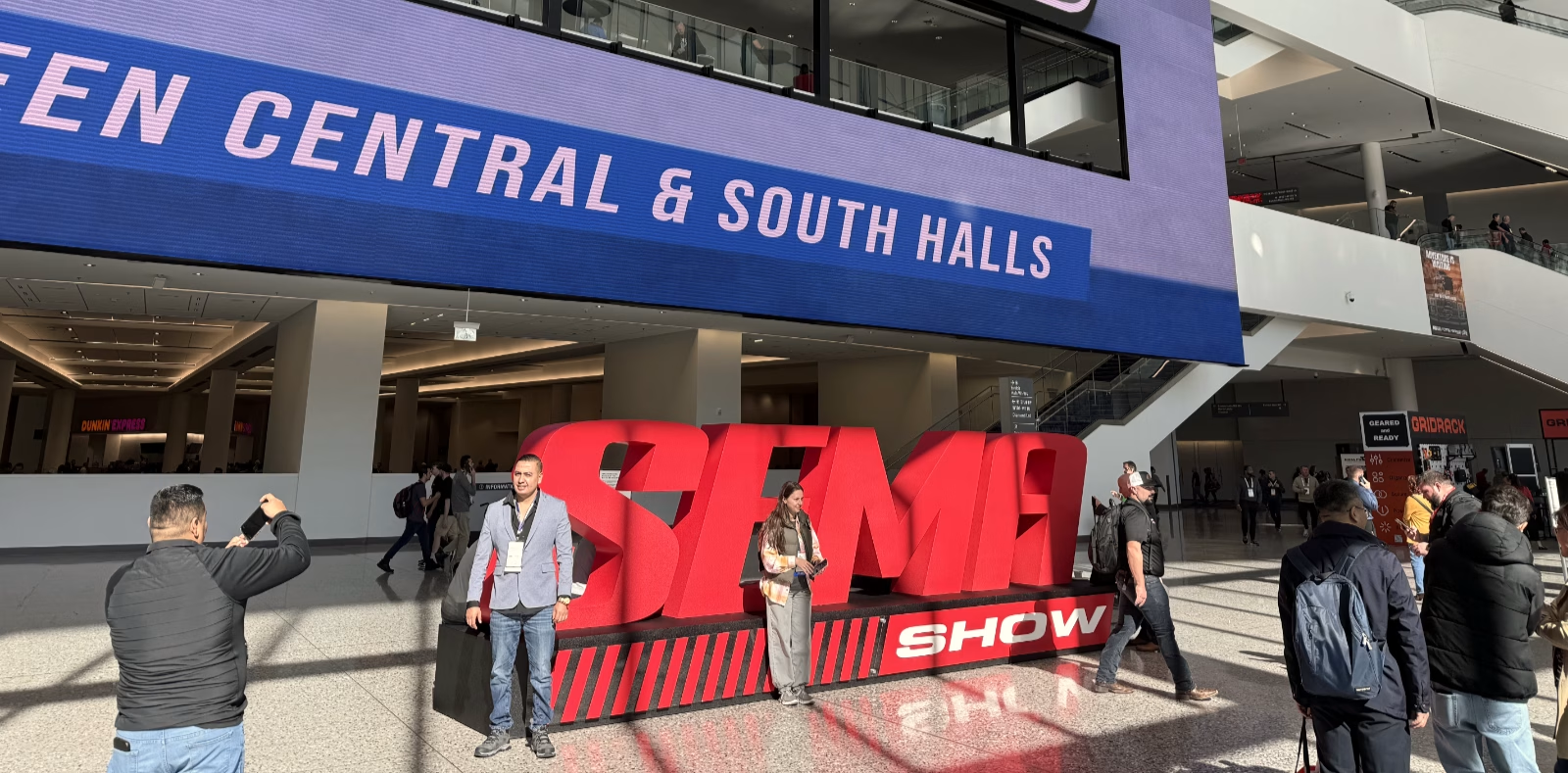I had some time this past weekend to clean up an old computer I no longer use. It was a X79 platform that was replaced by X99. For many months it has just sat there turned off. I did upgrade the old OS (Windows 7 Home) to Windows 10 Home.
Recently, I lost my back up to my Synology DS1815+. I needed to find another way to back up the data off this NAS. I figured I could repurpose this machine since it’s not doing anything. The first thing I needed to do is clean it up. Check the fans and filters and clear the dust. Check the wires and cables and improve the air flow.

Next, I removed the CPU heatsink and checked the thermal paste. I used isopropyl alcohol to remove the thermal paste. Make sure you use this in an open area. The smell can be harmful. Also, don’t spray directly onto the component. I sprayed it onto a paper towel then used it to wipe off the paste.

Make sure you remove the paste thoroughly. When applying new paste, make sure you don’t put too much. It is suggested to use a pea size.

The ram I have installed is 32GB (4x8GB). I found some old ram that should work. Two sets of 2x4GB. Both are running at 1866Mhz but different models. The 32GB is running 1600MHz.
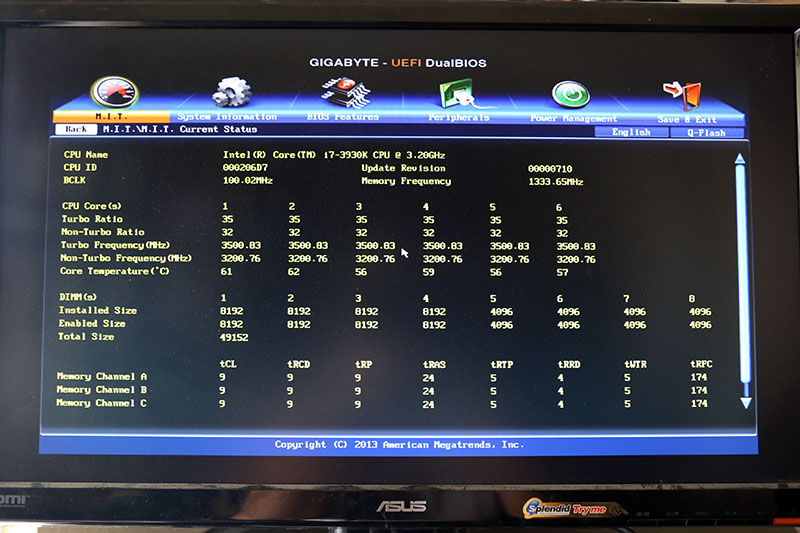
They still worked together. They will only run at the lowest speed though.
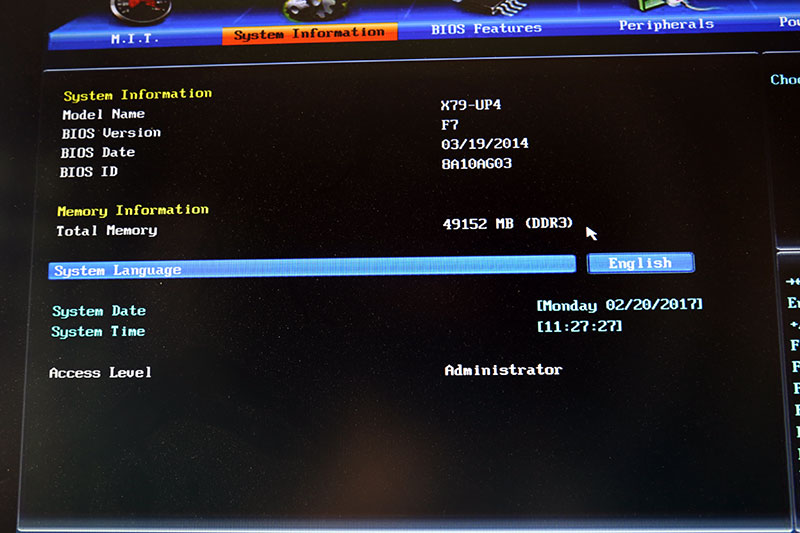
I’m not sure why the BIOS calculates the total ram to be 49152MB. It should be 48GB (48000MB). I used a 16GB Kingston DataTraveler to install Freenas.
I used Seagate 2TB drives from an old Freenas server. I had 8 but somehow I can only find 7. I configured it to be a RAID5 in ZFS where 1 of the 7 drives is the parity drive. This should be large enough to be the back up of my Synology server.
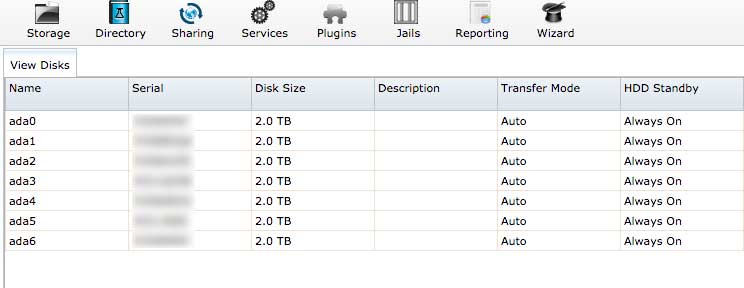
The total capacity is just under 11TB. I’m running a script right now to do the back ups. I can’t seem to get the rsync service to work on Synology to Freenas. I’m using a Robocopy script to do the back up. I’m experiencing a lot of permission issues so some files are failing to be copied over. I may jump on macOS and use rsync to handle the rest of the back ups.
Check out my parts list if you’re curious about the details of the parts I used. The H80i is a loud cooler though. I want to switch that out some day.